Which file system to use when you format your memory drive?
This is one of the most omitted questions. For a normal user, this question doesn't make any difference. But if you are more into using and operating your PC, the file system makes much difference both in terms of efficiency and time take to copy. The entire metadata you see in the properties of a file is stored by the file system. It include all the details about a file.
What is a file system?
A file system is the organised way in which the operating system maintains the files. The file system holds different metadata about a given file. It contains the file type, access privileges, soft link or hard link, date of creation, date of latest modification etc.
There are three file formats that the most used Windows OS supports - FAT32, exFAT and NTFS.
FAT file system:
FAT in FAT32 stands for File Allocation Table and 32 represents the number of table elements in a precursor. Though this file system does not support many features provided by NTFS, this is highly compatible with the wide range of operating systems. Every memory-related device comes with FAT32 file system. For example, you bought a new USB drive. By default, the files on the drive are set to use FAT32 file system, unless you change the format explicitly. Limitation of file size to 4GB is the major drawback of this file system i.e., you cannot hold a file that has a size greater than 4GB. But, this file system is very efficient in working with file lesser than the limit size.
exFAT stands for Extended FAT. As the name suggests, this is the upgraded version of FAT file system. Though this file system provides very similar features to that of the NTFS, it hasn't gained reputation. This file system is compatible with both Windows and Mac OS. Though this file system was developed by Microsoft, Apple has got the license of using this file system and many Macbook implemented this file system. On the other hand, Microsoft broke the file size limitation with this new file system. The exFAT file syste can store up to 16 exabytes files i.e., 16 to the power of 10 Giga bytes of data! When you need to copy large files, this file system outperforms FAT32 file system. However, as quoted before reputation problems suppressed the extensive usage of exFAT file system.
NTFS stands for New Technology File System. It is the file system developed and owned by Microsoft. The is the default file system available in modern Windows operating systems. Every modern memory-storage device, including SSDs, supports this file system. Unlike the other two file systems, the NTFS has no file size limitation. This file system added extra features for server admins. The NTFS exactly suits the requirements of the modern day file management in every possible aspect.
Image source: Internet
Next time you format your drive, identify your need along with the compatibility with the OS. 😊😊
Note that there are other file systems. But this article is confined to FAT32, exFAT and NTFS as these are the major file systems used in the modern days.
This is one of the most omitted questions. For a normal user, this question doesn't make any difference. But if you are more into using and operating your PC, the file system makes much difference both in terms of efficiency and time take to copy. The entire metadata you see in the properties of a file is stored by the file system. It include all the details about a file.
What is a file system?
A file system is the organised way in which the operating system maintains the files. The file system holds different metadata about a given file. It contains the file type, access privileges, soft link or hard link, date of creation, date of latest modification etc.
There are three file formats that the most used Windows OS supports - FAT32, exFAT and NTFS.
FAT file system:
FAT in FAT32 stands for File Allocation Table and 32 represents the number of table elements in a precursor. Though this file system does not support many features provided by NTFS, this is highly compatible with the wide range of operating systems. Every memory-related device comes with FAT32 file system. For example, you bought a new USB drive. By default, the files on the drive are set to use FAT32 file system, unless you change the format explicitly. Limitation of file size to 4GB is the major drawback of this file system i.e., you cannot hold a file that has a size greater than 4GB. But, this file system is very efficient in working with file lesser than the limit size.
If the maximum file size is less than 4GB, FAT32 is the best file system for your memory stick.exFAT file system:
exFAT stands for Extended FAT. As the name suggests, this is the upgraded version of FAT file system. Though this file system provides very similar features to that of the NTFS, it hasn't gained reputation. This file system is compatible with both Windows and Mac OS. Though this file system was developed by Microsoft, Apple has got the license of using this file system and many Macbook implemented this file system. On the other hand, Microsoft broke the file size limitation with this new file system. The exFAT file syste can store up to 16 exabytes files i.e., 16 to the power of 10 Giga bytes of data! When you need to copy large files, this file system outperforms FAT32 file system. However, as quoted before reputation problems suppressed the extensive usage of exFAT file system.
exFAT is very efficient in copying large files when compared to other file systems.NTFS file system:
NTFS stands for New Technology File System. It is the file system developed and owned by Microsoft. The is the default file system available in modern Windows operating systems. Every modern memory-storage device, including SSDs, supports this file system. Unlike the other two file systems, the NTFS has no file size limitation. This file system added extra features for server admins. The NTFS exactly suits the requirements of the modern day file management in every possible aspect.
Be updated. Use NTFS. It provides compatibility across platforms and efficiency when compared to other file systems.The following data can provide you the technical details of the differences between some of the file systems used.
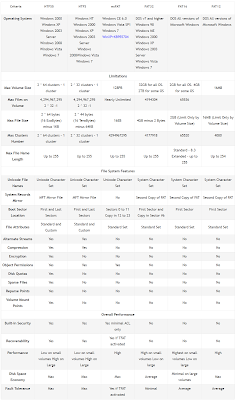 |
| Comparison of File systems |
Next time you format your drive, identify your need along with the compatibility with the OS. 😊😊
Note that there are other file systems. But this article is confined to FAT32, exFAT and NTFS as these are the major file systems used in the modern days.











0 comments:
Post a Comment