Our life is incomplete without Google. But, there are many times, we could not find what we are searching for. There are many more times, when we are left with inappropriate search results. Here are some the tips that make you a power user of Google search.
Double quotes:
To search for a phrase, use double quotes.
Hyphen:
To exclude a search term, use hyphen.
Site:
Use site: to search within a website.
Related:
To search similar or related websites with a reference website, use related:.
All in text:
Find pages where all the terms appear in text using allintext:.
In text:
To find pages where the one term appears in the text, and the other term appears elsewhere in the document, use intext:.
All in title:
Find pages whose title contains all words in the search using allintitle:.
In title:
Find pages whose title contains a particular word in the title, with other terms appearing elsewhere in the document using intitle:.
All in URL:
Find pages with the search query mentioned in the URL, using allinurl:.
Location:
To find news related to a particular location, use location:.
File type:
To retrieve a particular file type results only, use filetype:.
Quantity ranges:
Separate numbers by two periods (..) to set it as the range of search terms.
Asterisk:
Asterisk works as a wild card. If you miss certain words in your search term, use *.
OR:
If you want to find pages with one of several words, use a capitalised OR. Without OR, results would show pages that include all the search terms.
Punctuation of Google search:
Here some fun Google searches. Try them out!
Double quotes:
To search for a phrase, use double quotes.
Hyphen:
To exclude a search term, use hyphen.
Site:
Use site: to search within a website.
Related:
To search similar or related websites with a reference website, use related:.
All in text:
Find pages where all the terms appear in text using allintext:.
In text:
To find pages where the one term appears in the text, and the other term appears elsewhere in the document, use intext:.
All in title:
Find pages whose title contains all words in the search using allintitle:.
In title:
Find pages whose title contains a particular word in the title, with other terms appearing elsewhere in the document using intitle:.
All in URL:
Find pages with the search query mentioned in the URL, using allinurl:.
Location:
To find news related to a particular location, use location:.
File type:
To retrieve a particular file type results only, use filetype:.
Quantity ranges:
Separate numbers by two periods (..) to set it as the range of search terms.
Asterisk:
Asterisk works as a wild card. If you miss certain words in your search term, use *.
OR:
If you want to find pages with one of several words, use a capitalised OR. Without OR, results would show pages that include all the search terms.
Punctuation of Google search:
Here some fun Google searches. Try them out!
 |
| Google fun phrases |
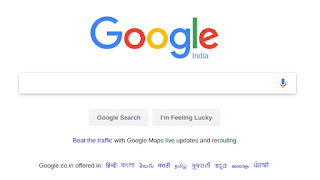











0 comments:
Post a Comment